The Power of Google My Business: Optimizing Your Listing for Local Visibility
In the digital age, having a strong online presence is crucial for businesses looking to attract local customers. One powerful tool that can help businesses improve their visibility in local search results is Google My Business (GMB). In this blog post, we’ll explore the importance of GMB and provide tips on how to optimize your listing for maximum local visibility.
1. Introduction to Google My Business
Google My Business is a free tool provided by Google that allows businesses to manage their online presence across Google Search and Google Maps. By claiming and optimizing your GMB listing, you can ensure that your business information is accurate, up-to-date, and easily accessible to potential customers.
2. The Benefits of Optimizing Your GMB Listing
Optimizing your GMB listing can have numerous benefits for your business. First and foremost, it can improve your visibility in local search results, making it easier for customers to find and connect with you. A well-optimized GMB listing can also enhance your credibility and trustworthiness, as it provides valuable information such as your business hours, location, and customer reviews.
3. Tips for Optimizing Your GMB Listing
- Complete Your Profile: Ensure that all sections of your GMB profile are filled out completely and accurately. This includes your business name, address, phone number, website, hours of operation, and categories.
- Use High-Quality Images: Upload high-quality photos that showcase your business, products, and services. This can help attract potential customers and make your listing more visually appealing.
- Encourage Customer Reviews: Encourage satisfied customers to leave positive reviews on your GMB listing. Positive reviews can improve your ranking in local search results and help build trust with potential customers.
- Post Regular Updates: Take advantage of GMB’s posting feature to share updates, promotions, and events with your audience. Regularly posting updates can keep your listing fresh and engaging for customers.
4. Monitoring and Measuring Success
Once you’ve optimized your GMB listing, it’s important to monitor its performance and make adjustments as needed. Use GMB’s insights to track metrics such as views, clicks, and customer actions. This will help you understand how your listing is performing and identify areas for improvement.
Ready to Get Your Google My Business Set Up?
By following these tips and optimizing your GMB listing, you can increase your business’s visibility in local search results and attract more customers to your doorstep. Don’t underestimate the power of Google My Business – it can be a game-changer for your local marketing efforts.
Ready to take your local marketing efforts to the next level? Our team at Color Fire specializes in helping small businesses optimize their online presence, including Google My Business listings. With our expertise, we can ensure that your GMB listing is fully optimized to attract local customers and drive business growth. Contact us today to learn more about our services and how we can help your business thrive in the digital age.